Searching for a Chromebook that performs well without going over budget? Perhaps the Acer Chromebook Plus 515 is the solution. This Chromebook is incredibly powerful, featuring a 1080p webcam, quick processing, and a pleasant typing experience. It does have certain drawbacks, though, such a mediocre battery life and an unimpressive design. Let's examine the features of the Acer Chromebook Plus 515 in more detail.
Design
& Build
The Acer Chromebook Plus 515 has an ordinary but functional design. It may not draw attention, but it does the job. Its remarkable build quality is even more remarkable given its low pricing. With a weight of approximately 3.7 pounds, it is comparatively portable and lightweight. The plastic used for the Chromebook's chassis may not feel as high-end as other materials, but it does assist to reduce weight.
AI
& Other Features
The Acer Chromebook Plus 515's AI tools for webcam improvement and wallpaper are one of its best features. Even though playing with these tools might be enjoyable, they aren't always necessary for daily tasks. Additionally, a 1080p webcam is included with the Chromebook, offering respectable quality for online meetings and video conferences.
Display,
Keyboard & Trackpad
The 15.6-inch 1080p display on the Chromebook is decent but not outstanding. With a brightness of 250 nits, it offers a respectable visual experience. Like other models in this price range, the keyboard provides a pleasant typing experience. Long periods of use will find the keys to be comfortable due to their good travel and well-spaced design. The trackpad is centered and provides good navigation for the Chromebook's interface. Gestures like pinch-to-zoom and two-finger scrolling are simple to utilize because of its accuracy and responsiveness.
Connectivity
& Ports
The Acer Chromebook Plus 515 has two USB-C ports, one USB-A port, one HDMI port, and a headset jack for communication. There are numerous ways to connect accessories and peripherals thanks to this. It's a wonderful touch that USB-C ports are included because they let you connect modern gadgets without requiring adapters.
Audio
Because the speakers on the Acer Chromebook Plus 515 fire upward, the audio quality is good. They provide powerful, clear sound that may fill a small space. They do not have as much bass as typical laptop speakers, though, which may annoy some users. You might want to think about utilizing external speakers or headphones if you want higher-quality audio.
Specs
& Performance
Acer Chromebook Plus 515's internal components include an Intel Core i3-1215U processor, Intel UHD graphics, 8GB of RAM, and a 128GB SSD. For routine operations like word processing, multimedia consumption, and web browsing, this arrangement offers quick performance. You can multitask with ease thanks to the 8GB of RAM and enough of storage space for your files and apps on the 128GB SSD. Apps load swiftly and without any perceptible latency on the Chromebook.
Battery
Life
The Acer Chromebook Plus 515's battery life is one area where it is lacking. It's not as good as some other Chromebooks in this price bracket, but it's still not bad. You should get about 8 to 10 hours of battery life with moderate use, which is respectable but not remarkable. You might want to think about bringing a portable battery bank if you want to use your Chromebook for prolonged periods of time without access to a charger.
Conclusion
To sum up, the Acer Chromebook Plus 515 is a good option for regular consumers searching for a quick and reasonably priced Chromebook. Its battery life is average and its appearance isn't the most fascinating, but it does have a 1080p webcam, fast performance, good audio quality, and a pleasant typing experience. Consider the Acer Chromebook Plus 515 if you're looking for a dependable computer that won't break the budget.







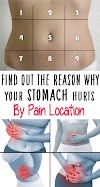
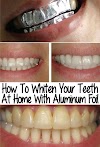

0 Comments